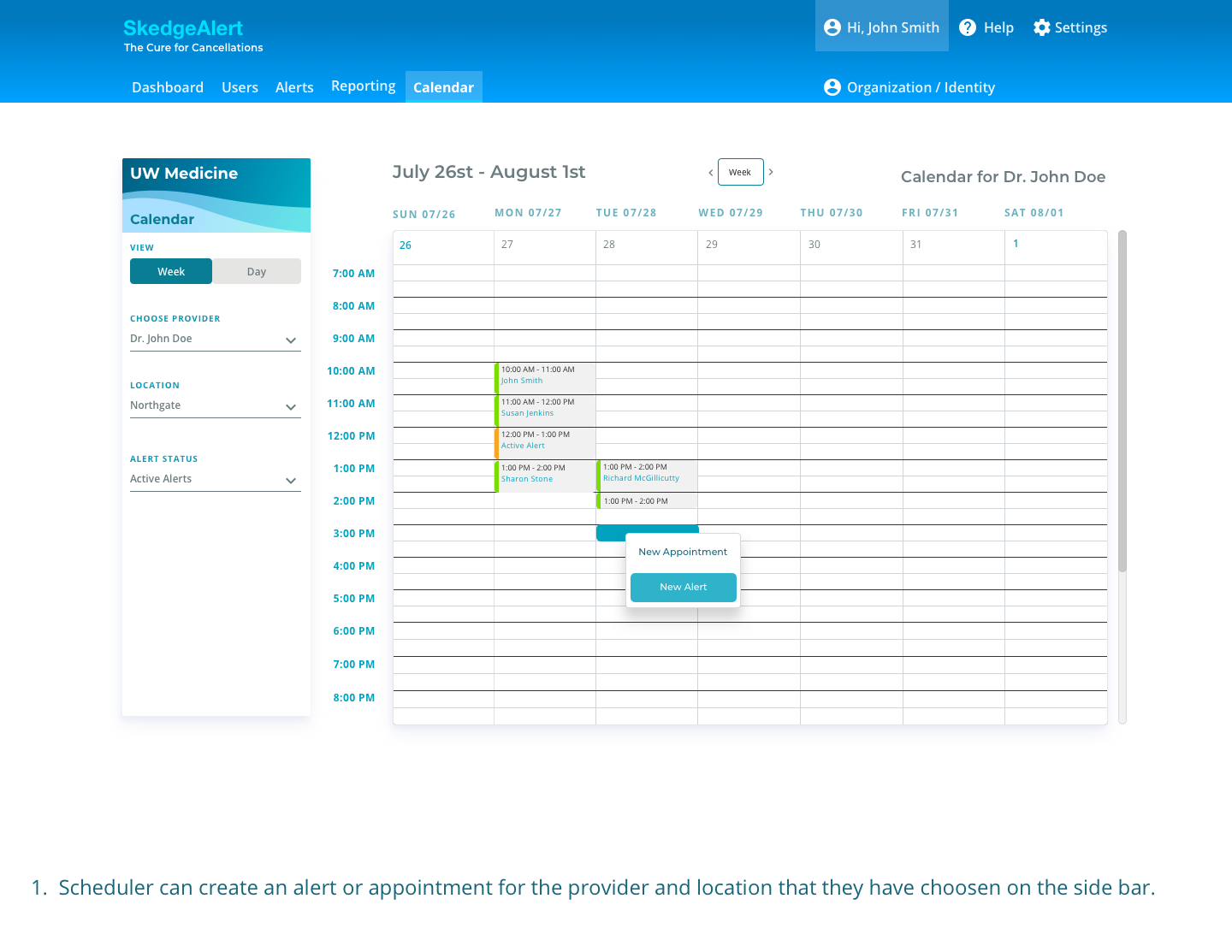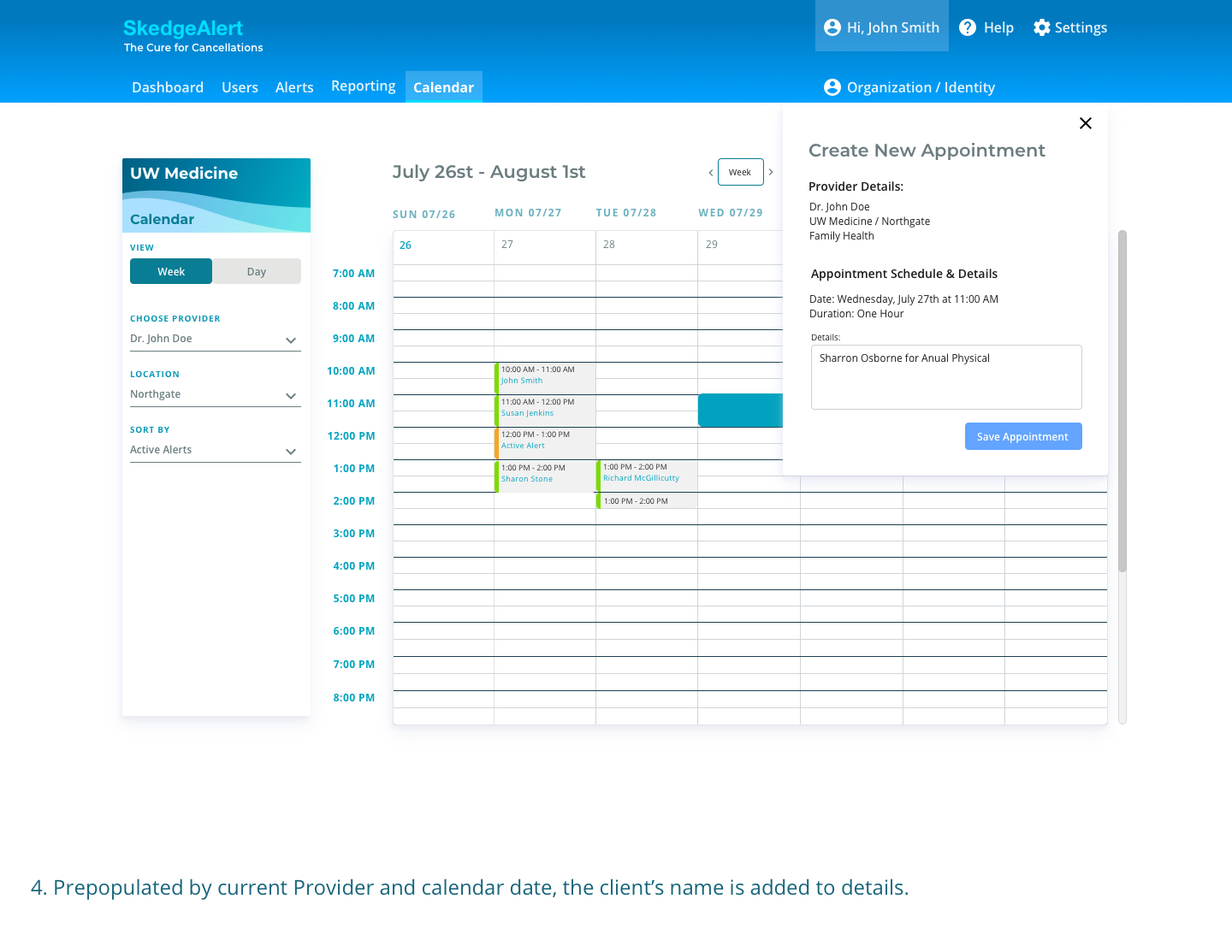IOS light versions, SA-App - first full design pass.
Sign in and account creation flows, provider search and connection, appointment alerts and user settings.
A series of user flows for getting started, adding business users and providers, adding and managing clients, and schedules.
The business users are added and assigned to specific providers, clients (in this case patients) and dependents are added via the app requests, or via data entry, and linked to their providers. Scheduling is filtered by cancellations, clients by availability.
Design ideation for an admin dashboard. Links to current available request based upon providers, and user stats.
Direct links to the administration panel, content and cards content is filtered by business user permissions.
Settings for V3 of the mobile app design. Dark versions.
User flows for appointment alerts and notifications from the dashboard tab.
Profile settings for dependents, and login user flows for authentication.
User flows and notifications for provider connections. Card redesigned for V4.
User registration update with dialog notifications. V4 versions.
Global app settings for users to control all aspects of their profiles, from schedules, providers, and notifications.
Adaptive application icon creation.
SkedgeAlert logo
AppStore banner image
Adobe Photoshop art boards - GooglePlay